Get paid for generating green electricity
The Smart Export Guarantee (SEG) encourages people and businesses who generate surplus renewable energy to get paid for electricity they export back to the National Grid.
Please ensure you have the relevant documentation needed before you apply. You can find this information below.
It’s also important you read and agree to the SEG tariff terms and conditions.

Get paid for generating green electricity
The Smart Export Guarantee (SEG) encourages people and businesses who generate surplus renewable energy to get paid for electricity they export back to the National Grid.
Please ensure you have the relevant documentation needed before you apply. You can find this information below.
It’s also important you read and agree to the SEG tariff terms and conditions.

One of the best export rates on the market1
We now have three SEG tariffs which pay our customers for each unit of electricity they generate and export back to the grid. These tariffs are variable - meaning the price you are paid per unit you export back to the National Grid can go up or down. Please note, the export price is not linked to any Ofgem price cap or FIT tariff rates.
SmartGen
Price Per kWh = 6p[1]
Customers who meet the eligibility criteria (detailed below) for SEG will be able to take advantage of this product.
The unit rate is variable.
Paid into customer’s bank account every 90 days
SmartGen Premium
Price Per kWh = 12p[1]
Exclusive to ScottishPower electricity customers - you must be supplied for import electricity at the same address as your installation
The unit rate is variable
Paid into customer’s bank account every 90 days
SmartGen Premium Plus
Price Per kWh = 15p[1]
Exclusive to ScottishPower electricity customers who installed their solar panels and/or battery with us - you must be supplied for import electricity at the same address as your installation
The unit rate is variable
Paid into customer’s bank account every 90 days
What do I need to have to get SEG?
You get paid a fixed rate for any excess renewable electricity you export to the grid from sources such as:
Solar PV
A wind turbine
A hydro system
An anaerobic digestion system
A micro combined heat and power system (micro-CHP)
An anaerobic digestion system – Ofgem Confirmation of the ‘AD Reporting Start Date’

What do I need to have to get SEG?
You get paid a fixed rate for any excess renewable electricity you export to the grid from sources such as:
Solar PV
A wind turbine
A hydro system
An anaerobic digestion system
A micro combined heat and power system (micro-CHP)
An anaerobic digestion system – Ofgem Confirmation of the ‘AD Reporting Start Date’

Am I eligible for SEG?
To qualify:
You must own the system that generates electricity.
Your system must not be bigger than 5 megawatts (MW) or up to 50 kilowatts (kW) for Micro-CHP.
You need a meter that can record exports every half hour (like smart, AMR, or similar).
You’ll need a certificate from a certified installer such as MCS, Flexi-Orb, NICEIC, NAPIT or a similar certification.
Preferably have a letter or email from your electricity network, Distribution Network Operator (DNO), confirming your system is connected to the grid.
If you already have a FIT (Feed-in Tariff) Export agreement, you must opt out of it before joining SEG.
Special Rules for Anaerobic Digestion Systems (AD) If your system uses AD, you must also:
Send the Anaerobic Digestion Declaration form to Ofgem (the energy regulator).
Get an email from Ofgem confirming your reporting start date.
Send quarterly and early sustainability reports to Ofgem.
If your system is bigger than 1 MW, you’ll also need to provide an annual sustainability audit report.
Am I eligible for SEG?
To qualify:
You must own the system that generates electricity.
Your system must not be bigger than 5 megawatts (MW) or up to 50 kilowatts (kW) for Micro-CHP.
You need a meter that can record exports every half hour (like smart, AMR, or similar).
You’ll need a certificate from a certified installer such as MCS, Flexi-Orb, NICEIC, NAPIT or a similar certification.
Preferably have a letter or email from your electricity network, Distribution Network Operator (DNO), confirming your system is connected to the grid.
If you already have a FIT (Feed-in Tariff) Export agreement, you must opt out of it before joining SEG.
Special Rules for Anaerobic Digestion Systems (AD) If your system uses AD, you must also:
Send the Anaerobic Digestion Declaration form to Ofgem (the energy regulator).
Get an email from Ofgem confirming your reporting start date.
Send quarterly and early sustainability reports to Ofgem.
If your system is bigger than 1 MW, you’ll also need to provide an annual sustainability audit report.
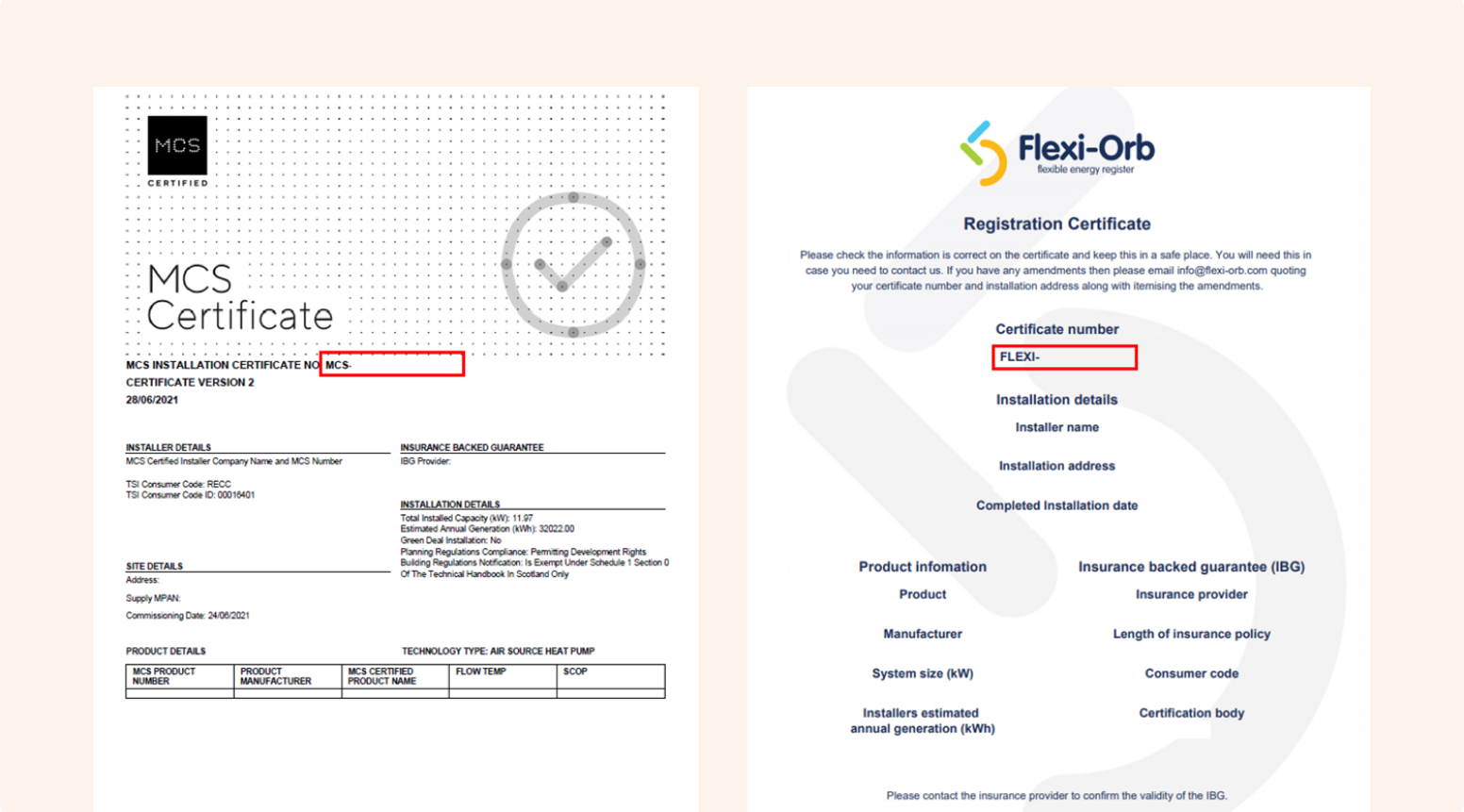
Example of
MCS, Flexi-orb or other certificate
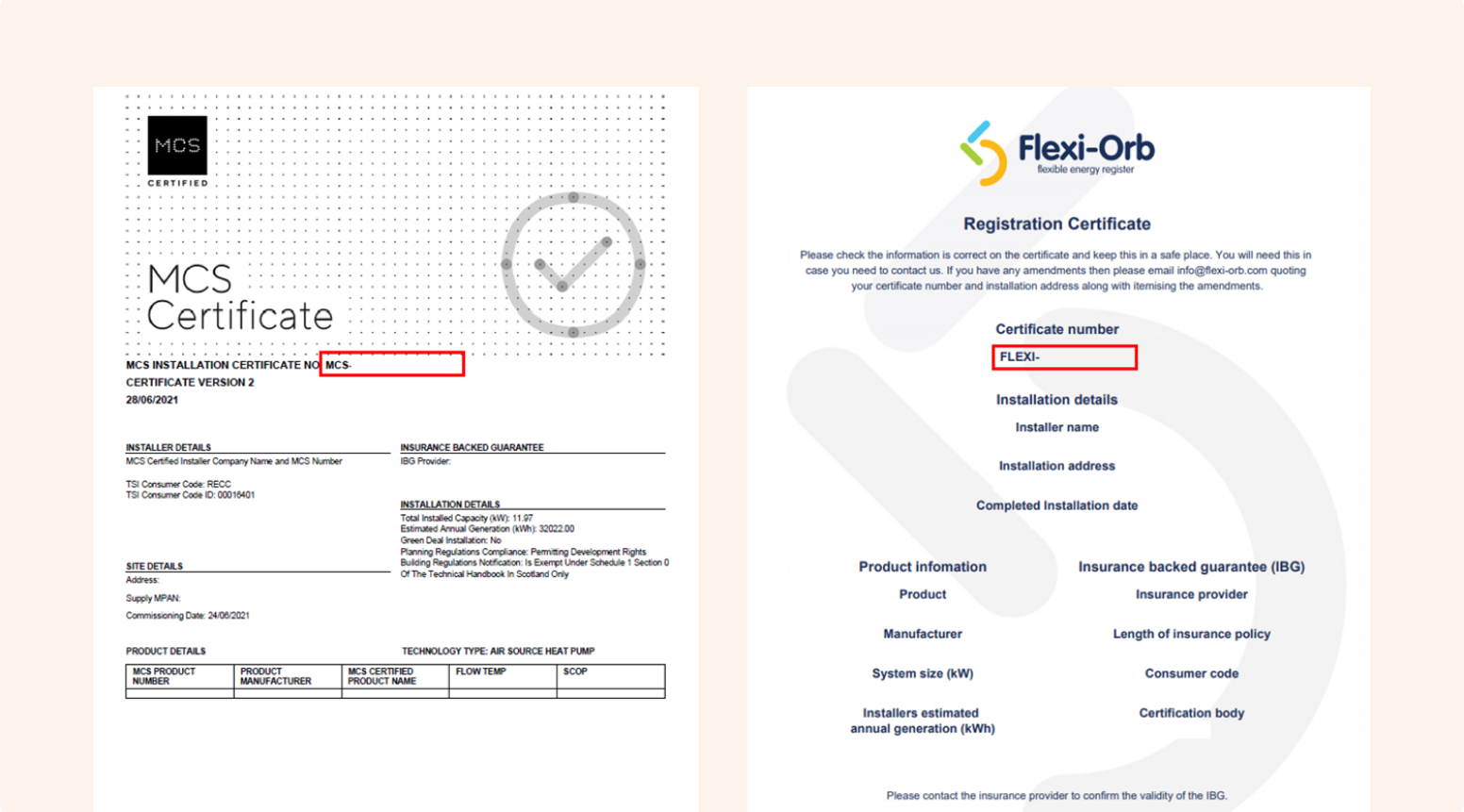
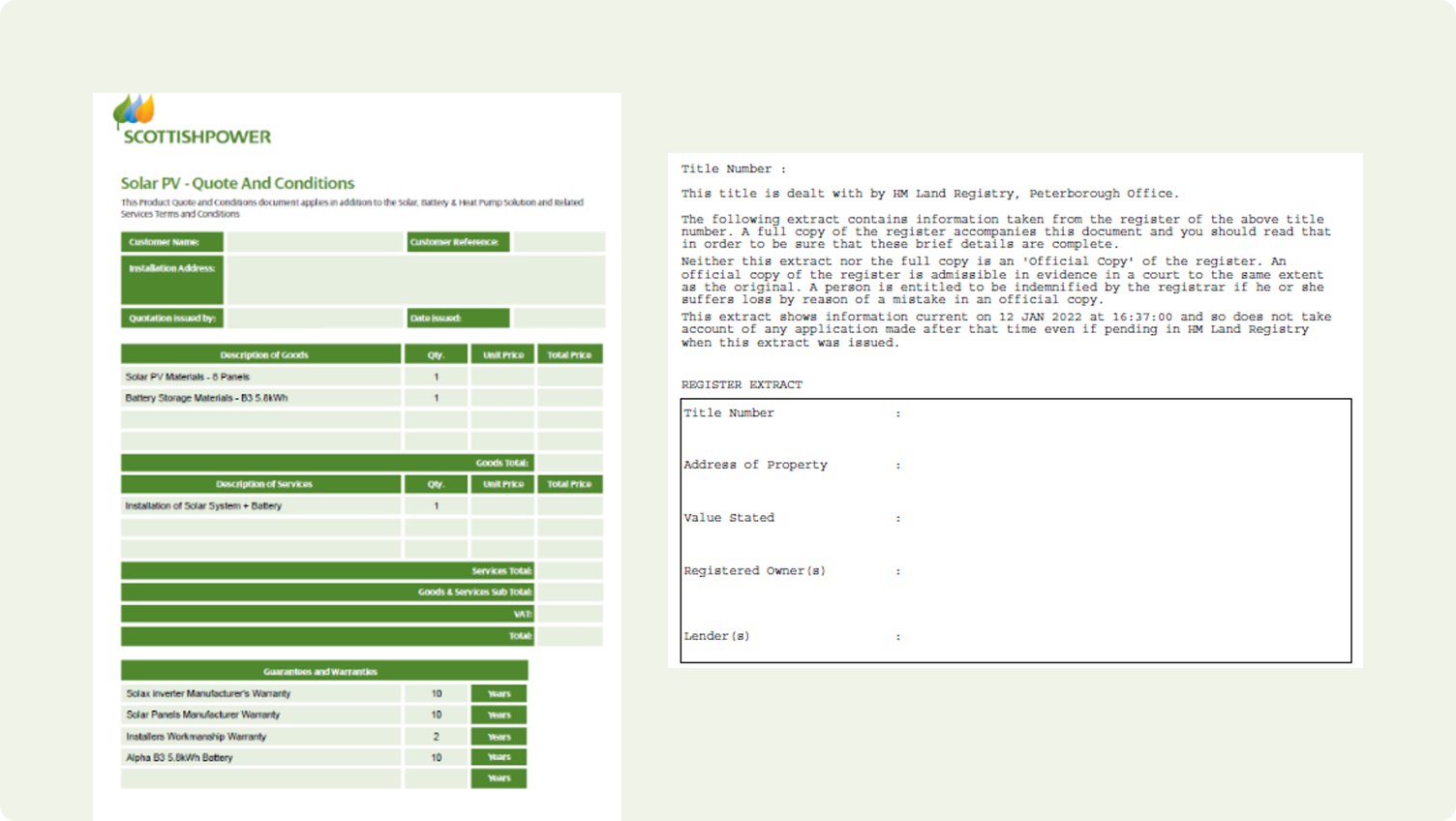
Example of
Renewable system ownership
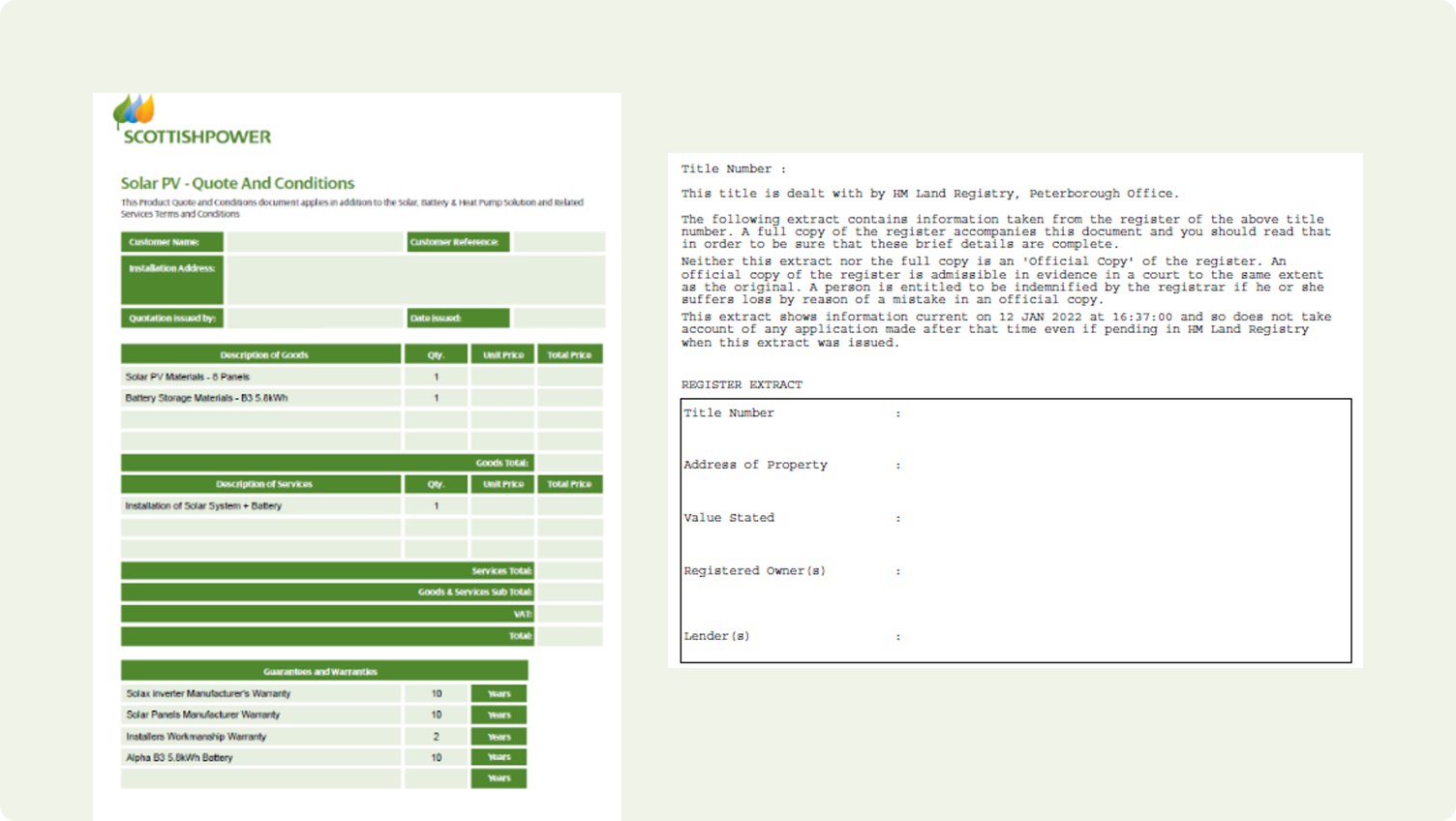
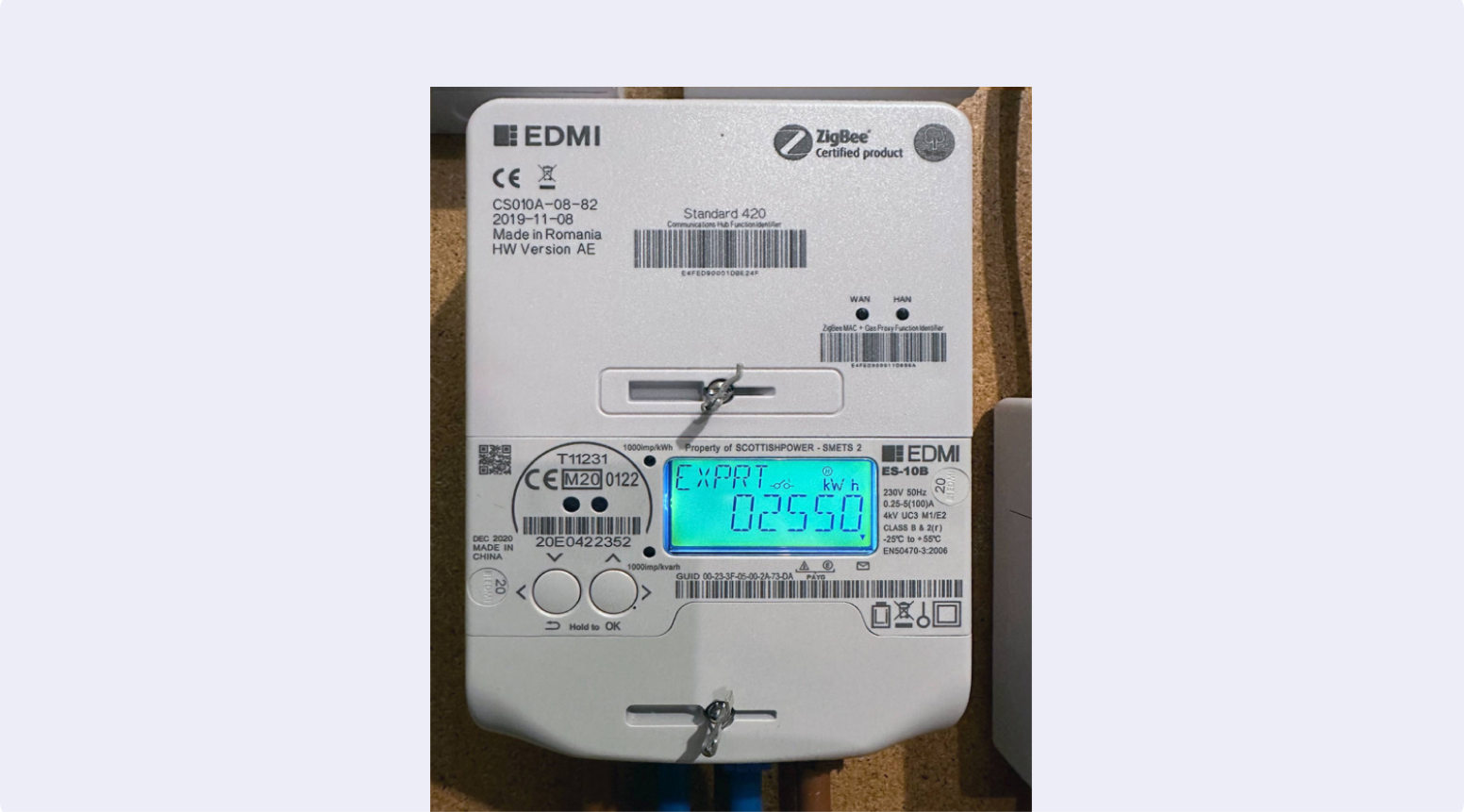
Example of
Your import/smart or export meters
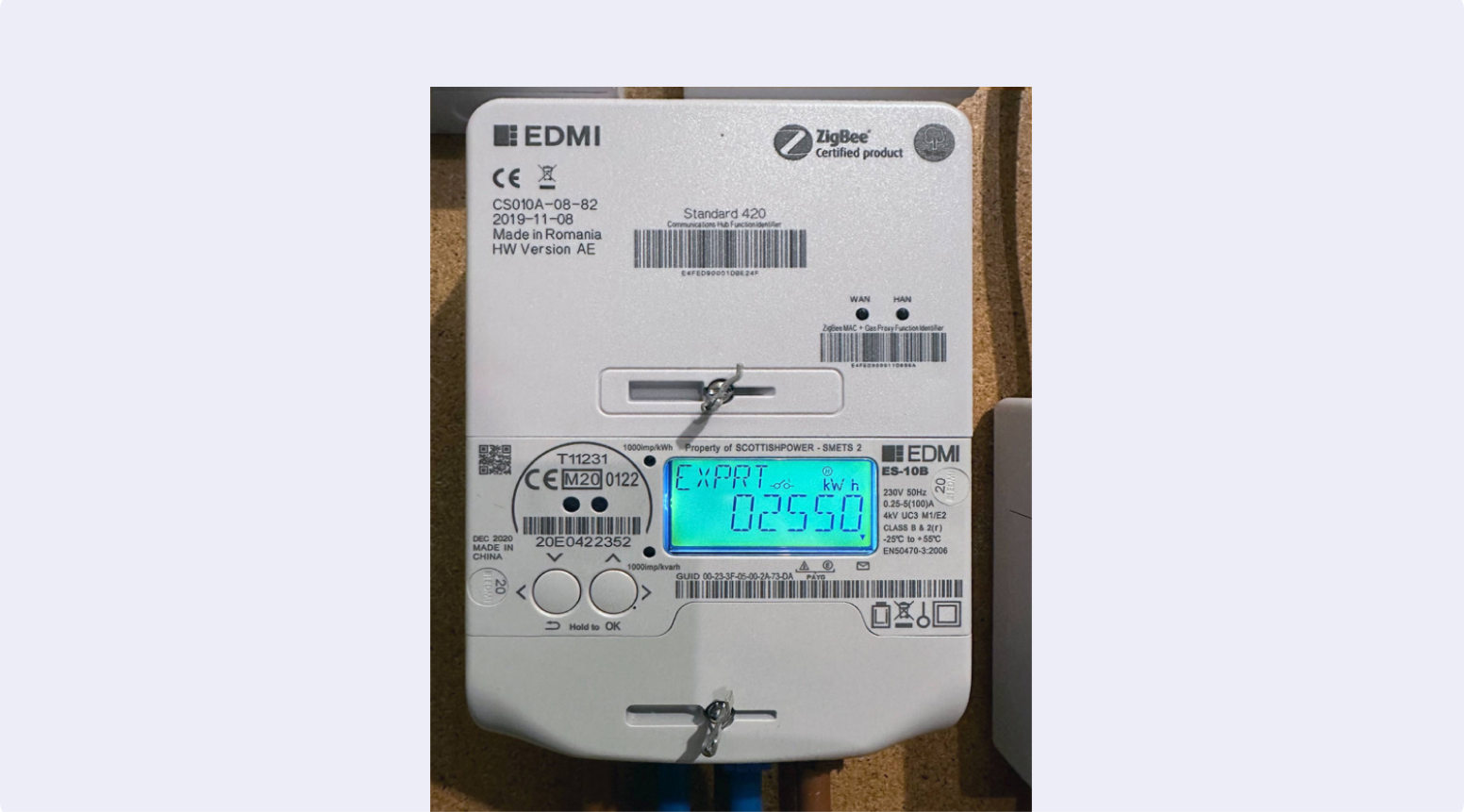
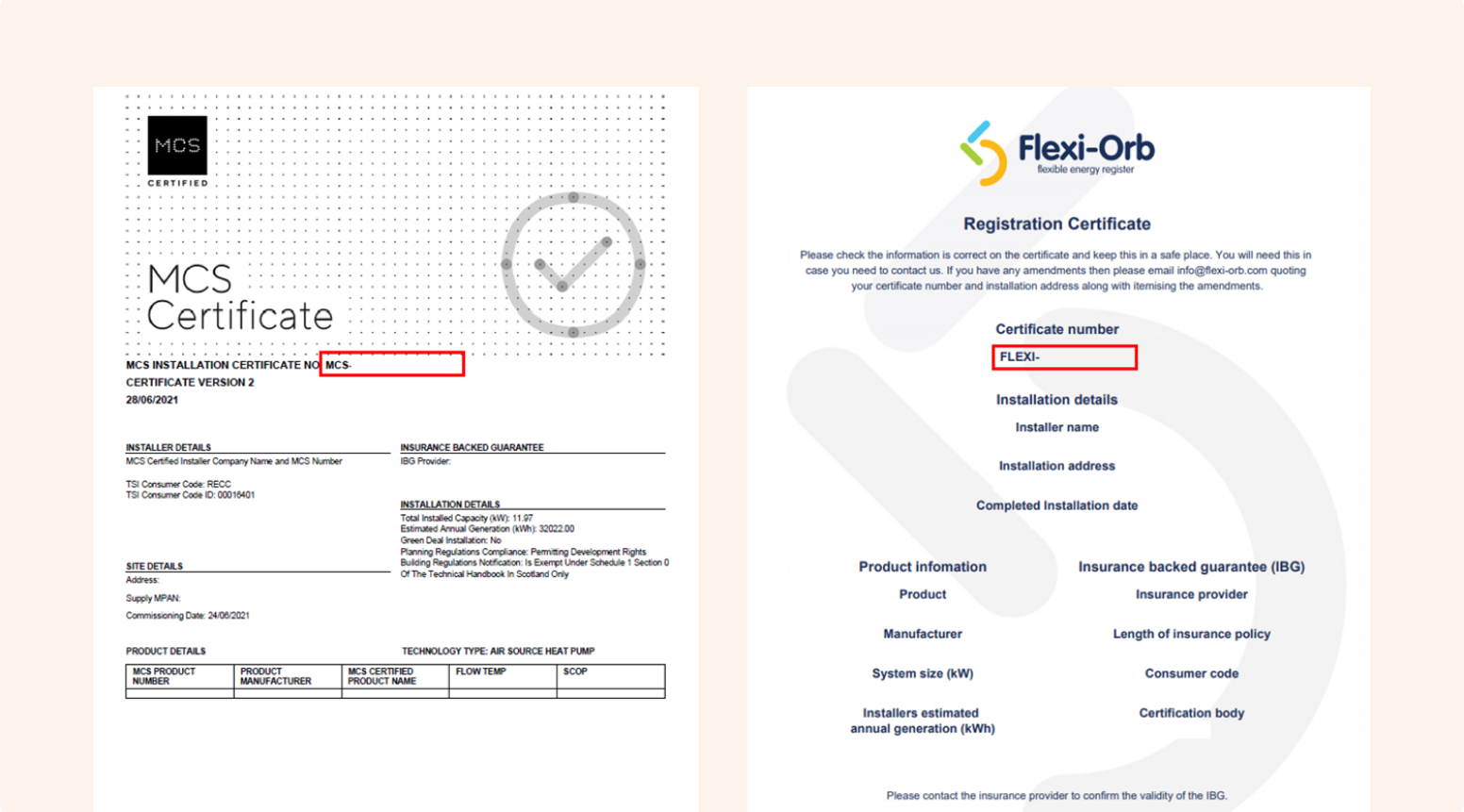
Example of
MCS, Flexi-orb or other certificate
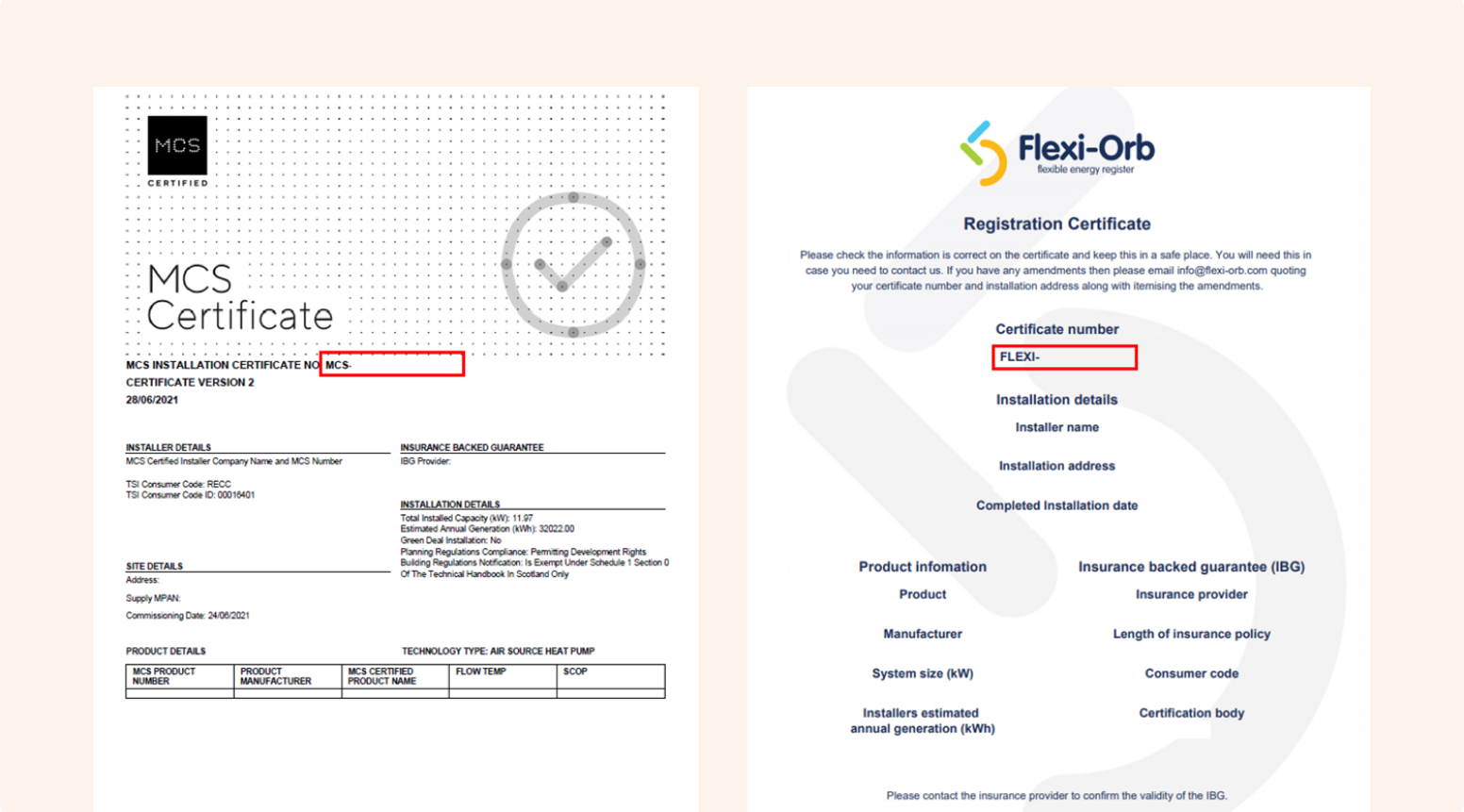
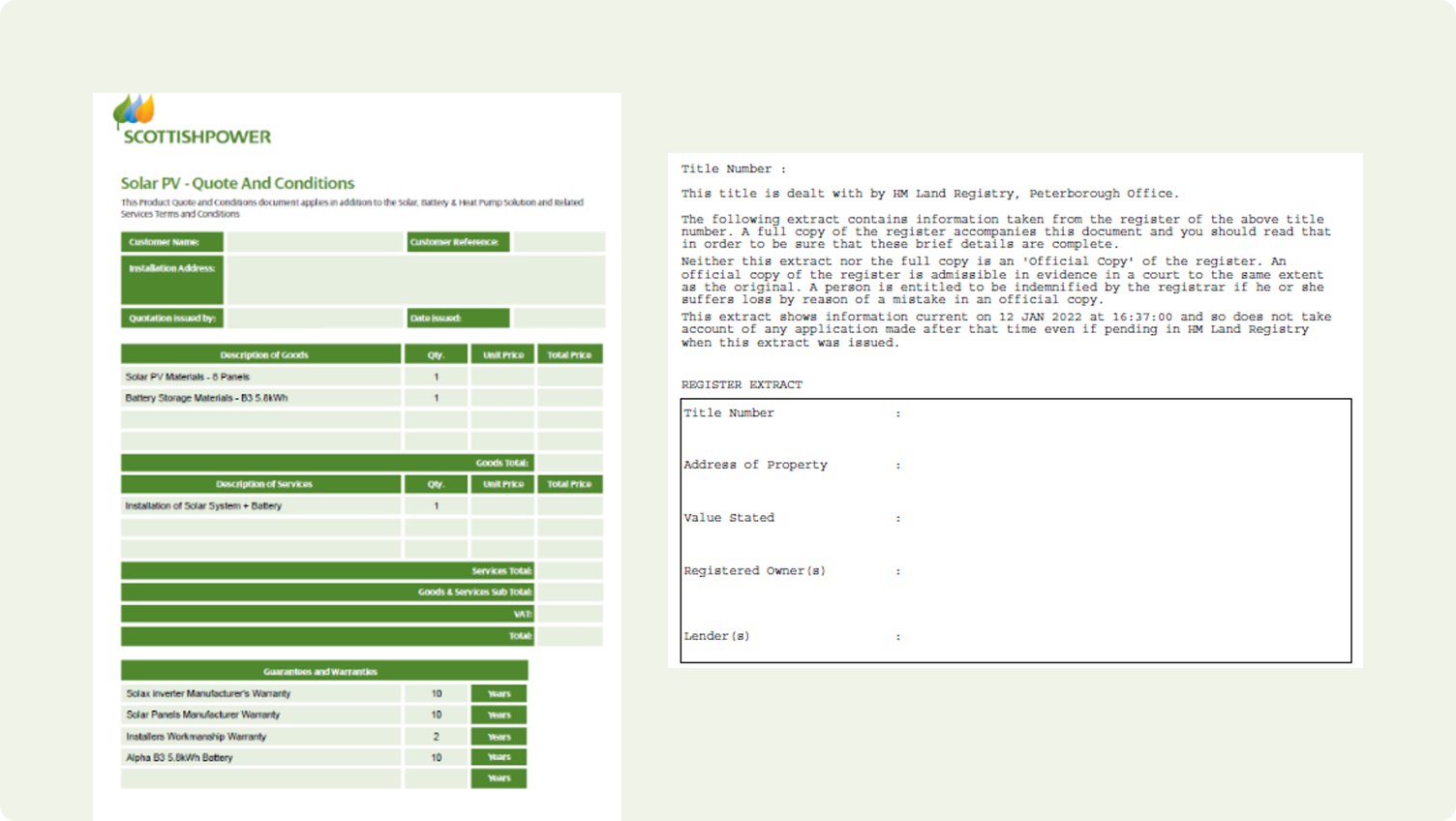
Example of
Renewable system ownership
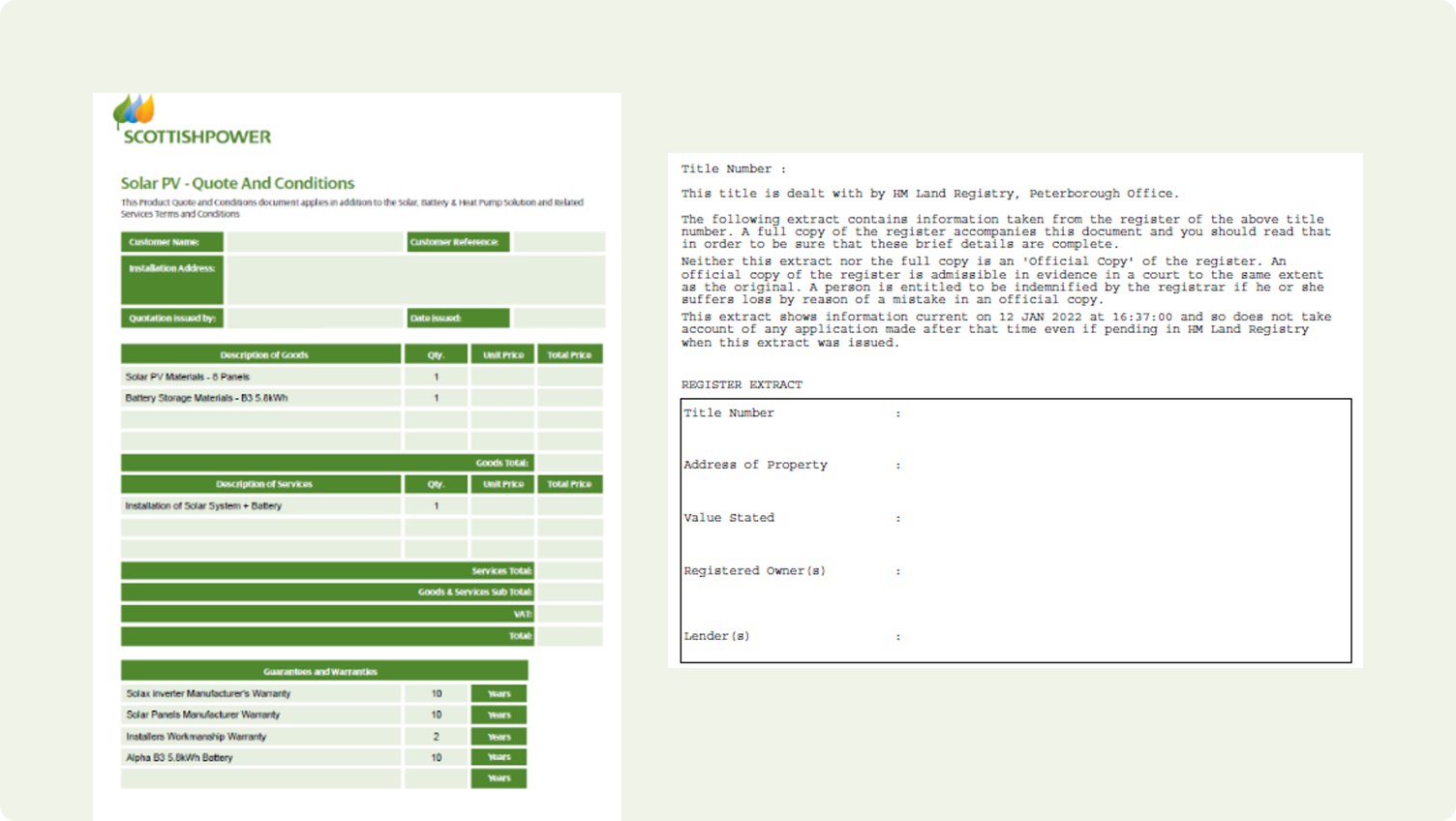
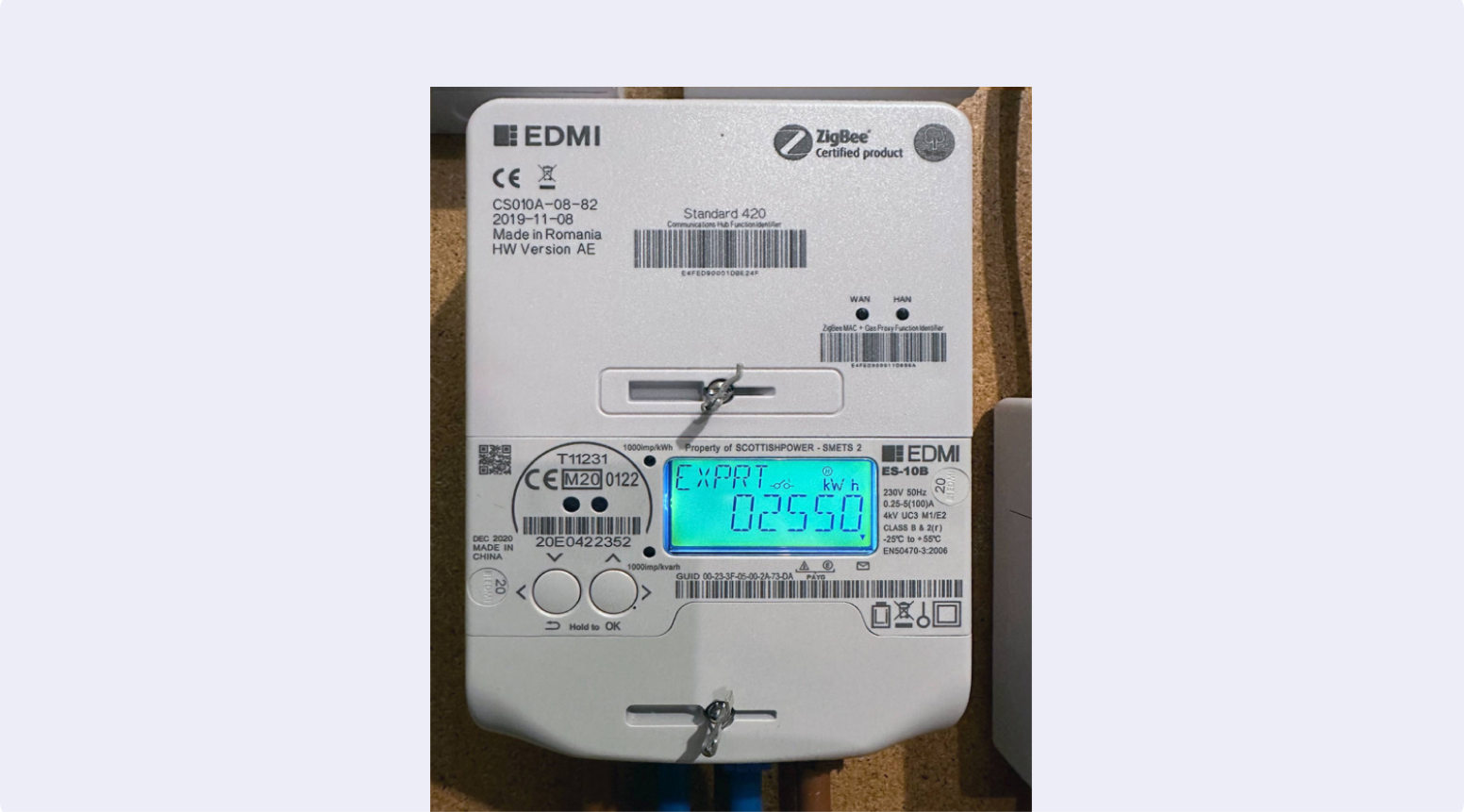
Example of
Your import/smart or export meters
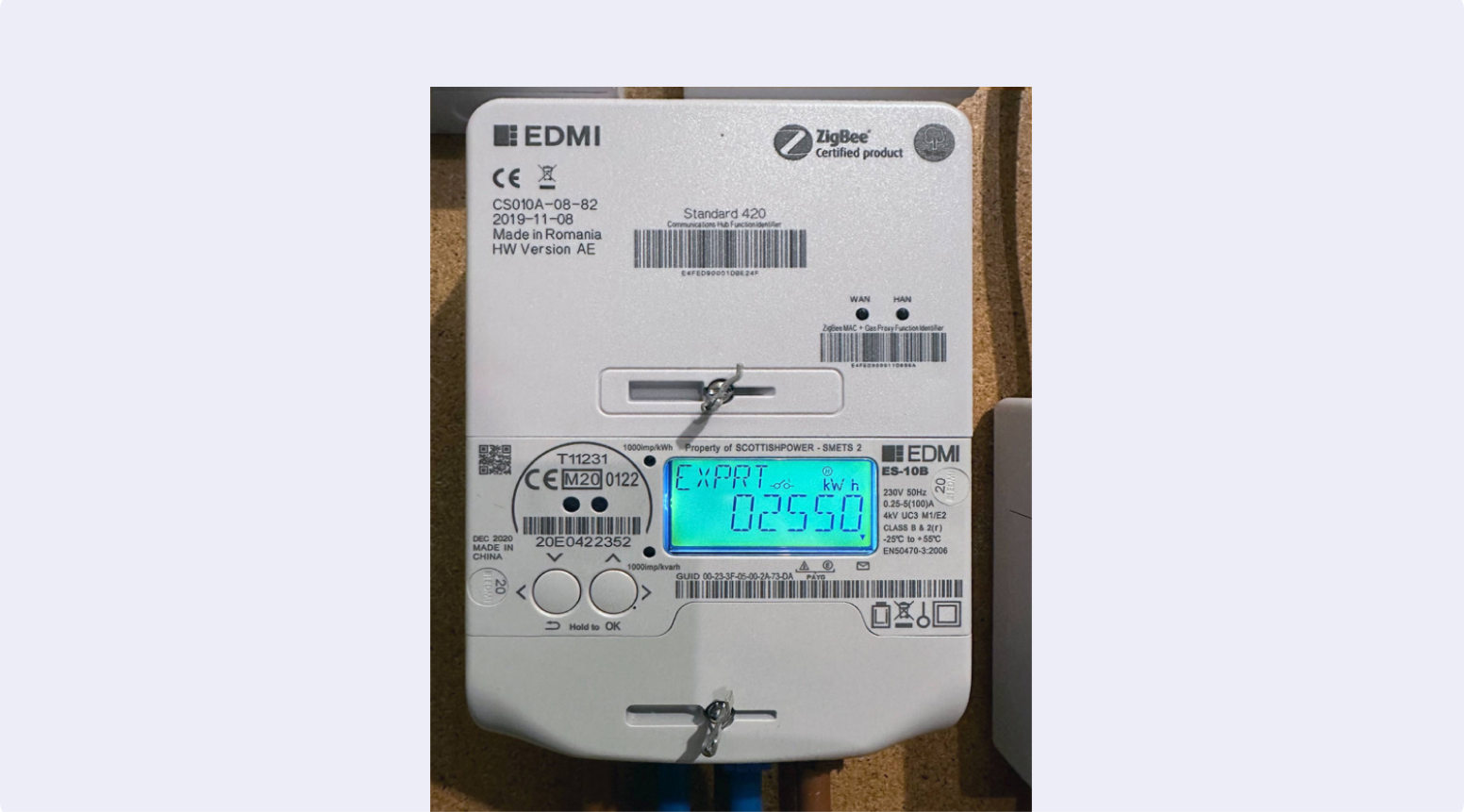
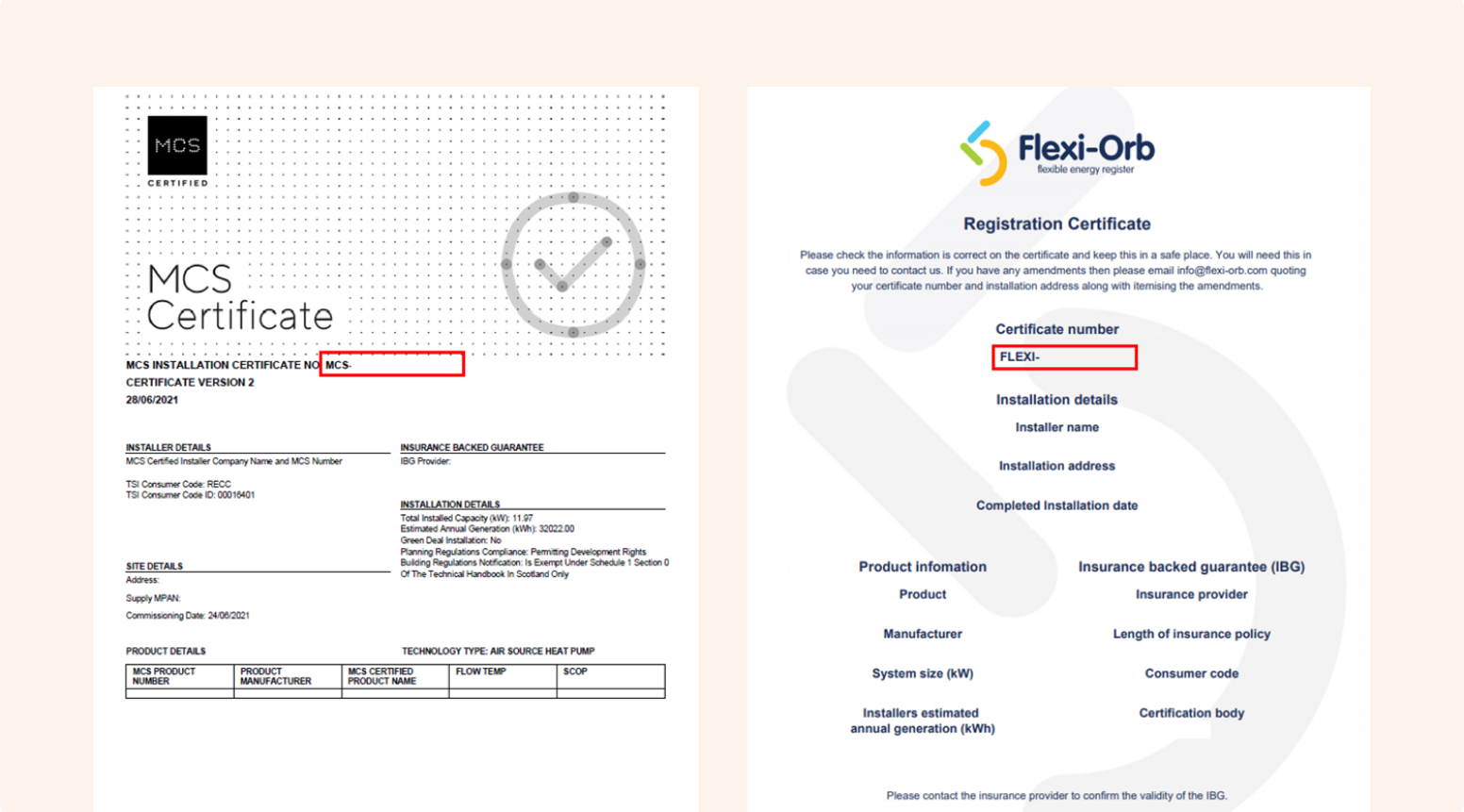
Example of
MCS, Flexi-orb or other certificate
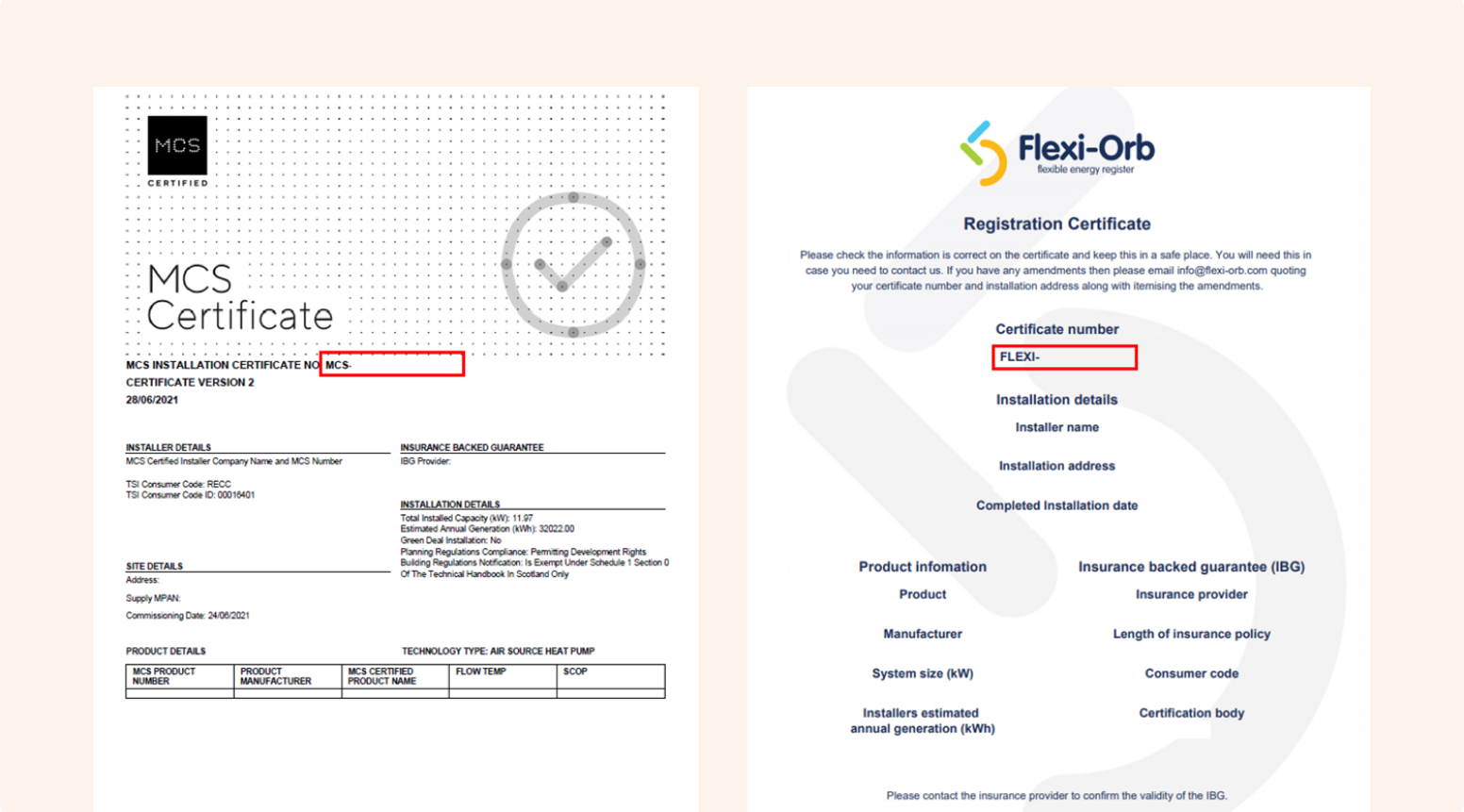
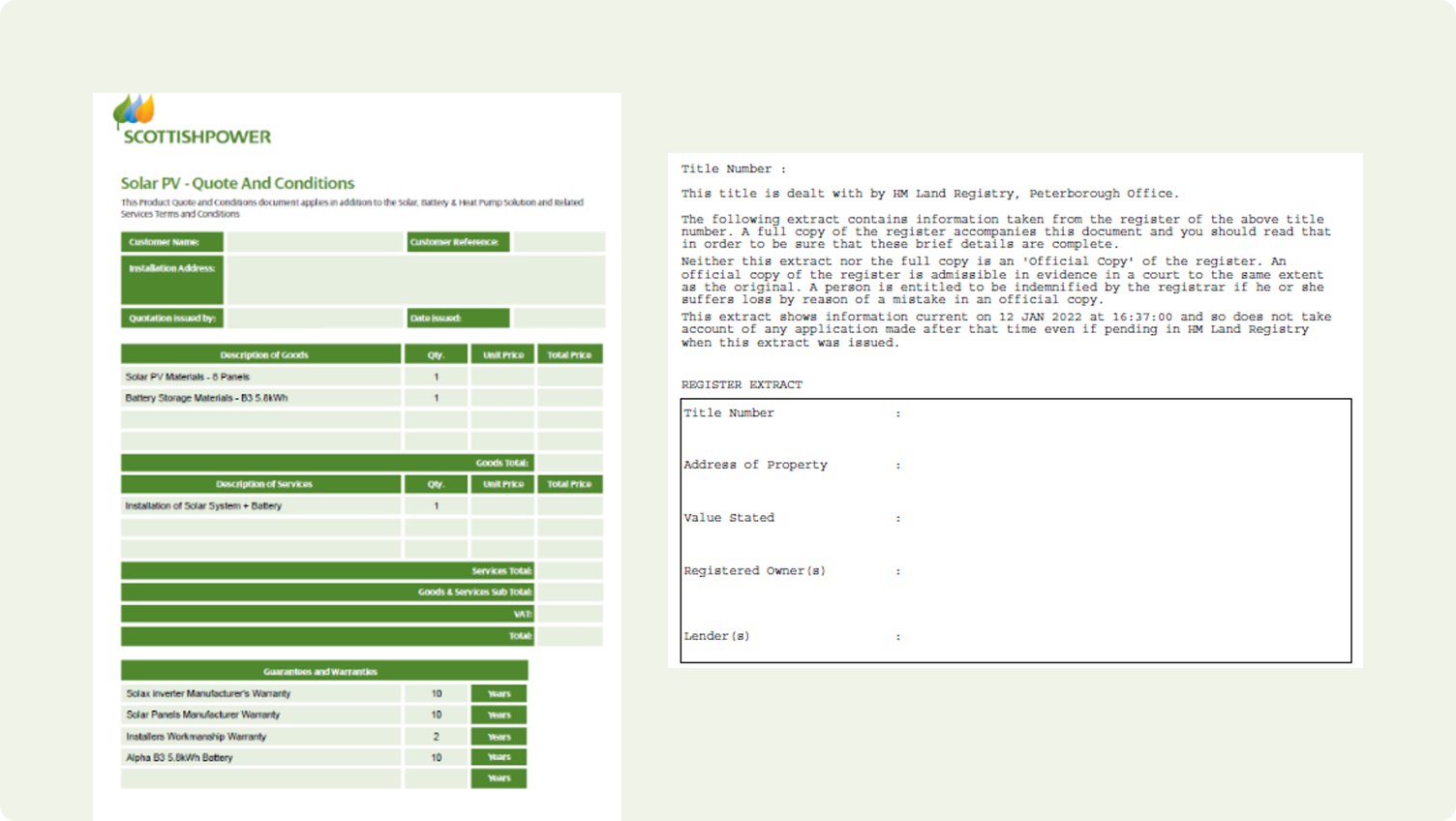
Example of
Renewable system ownership
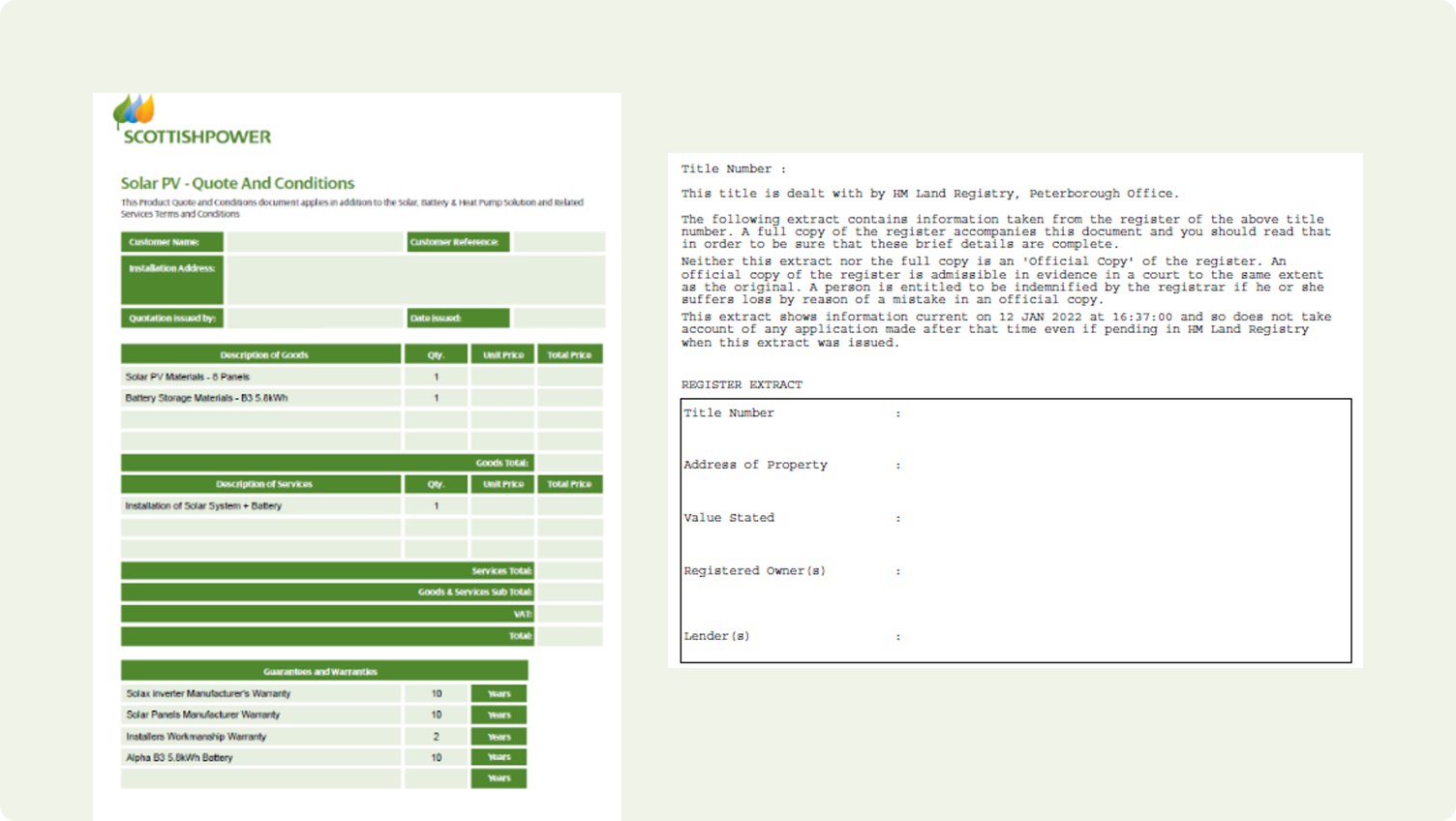
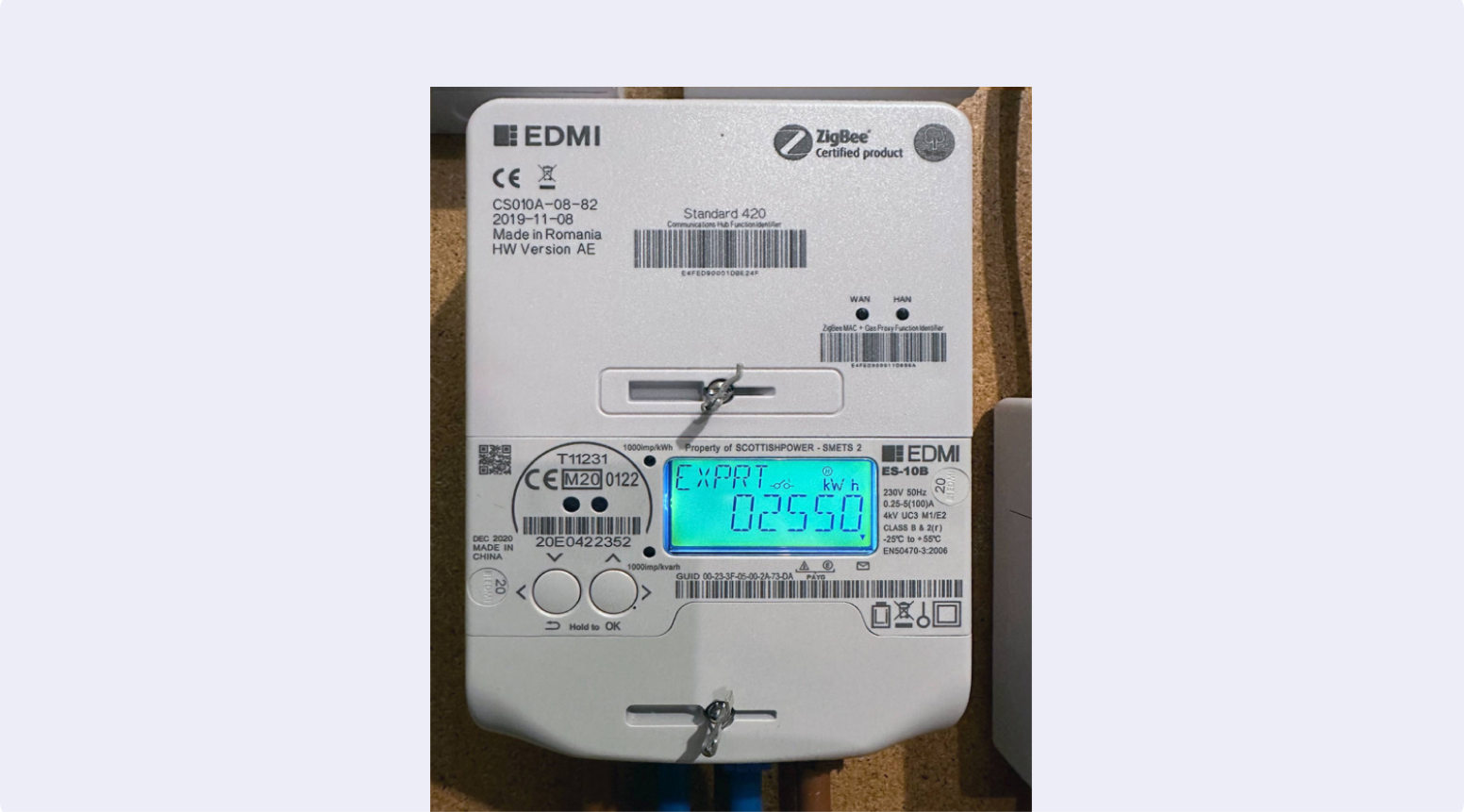
Example of
Your import/smart or export meters
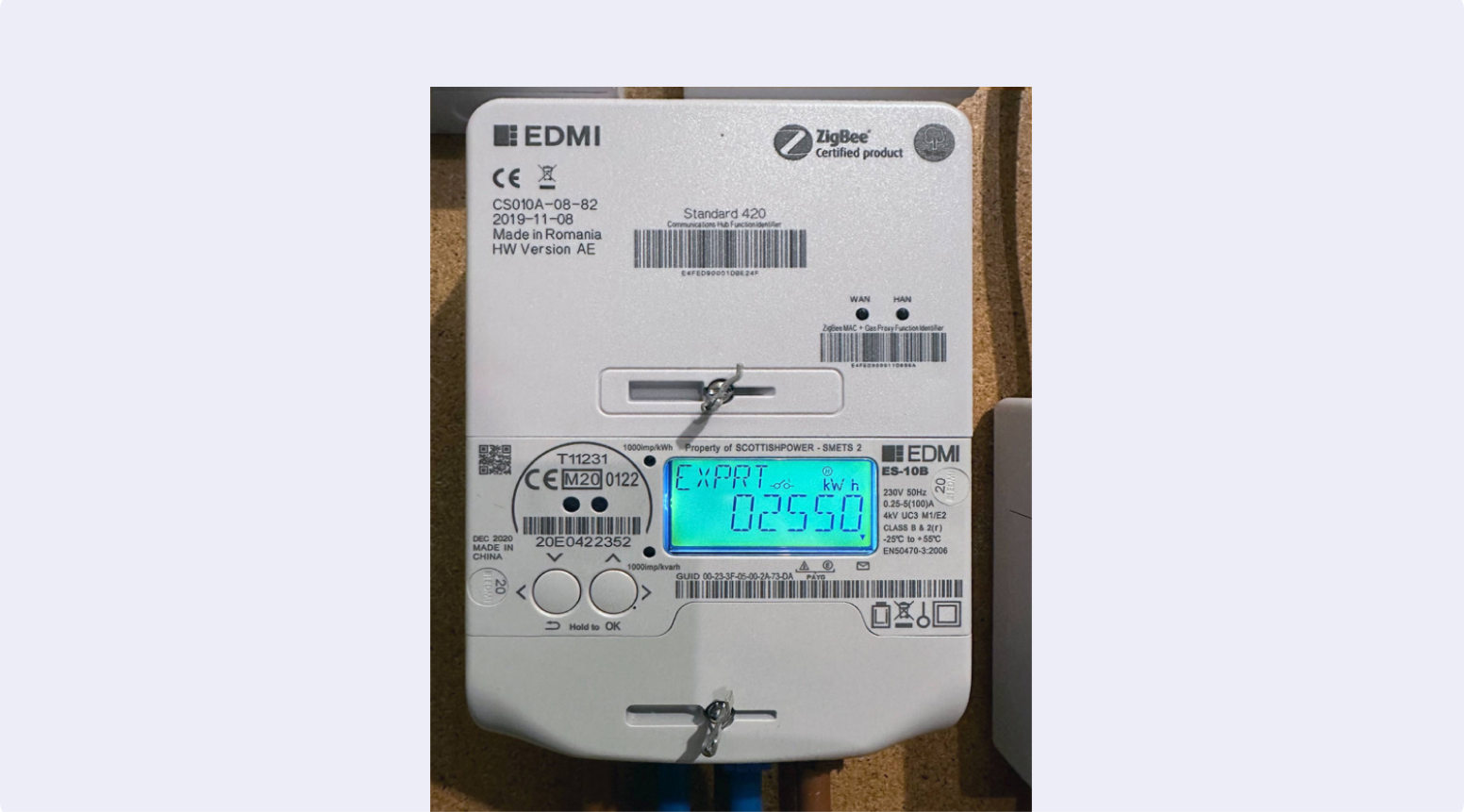
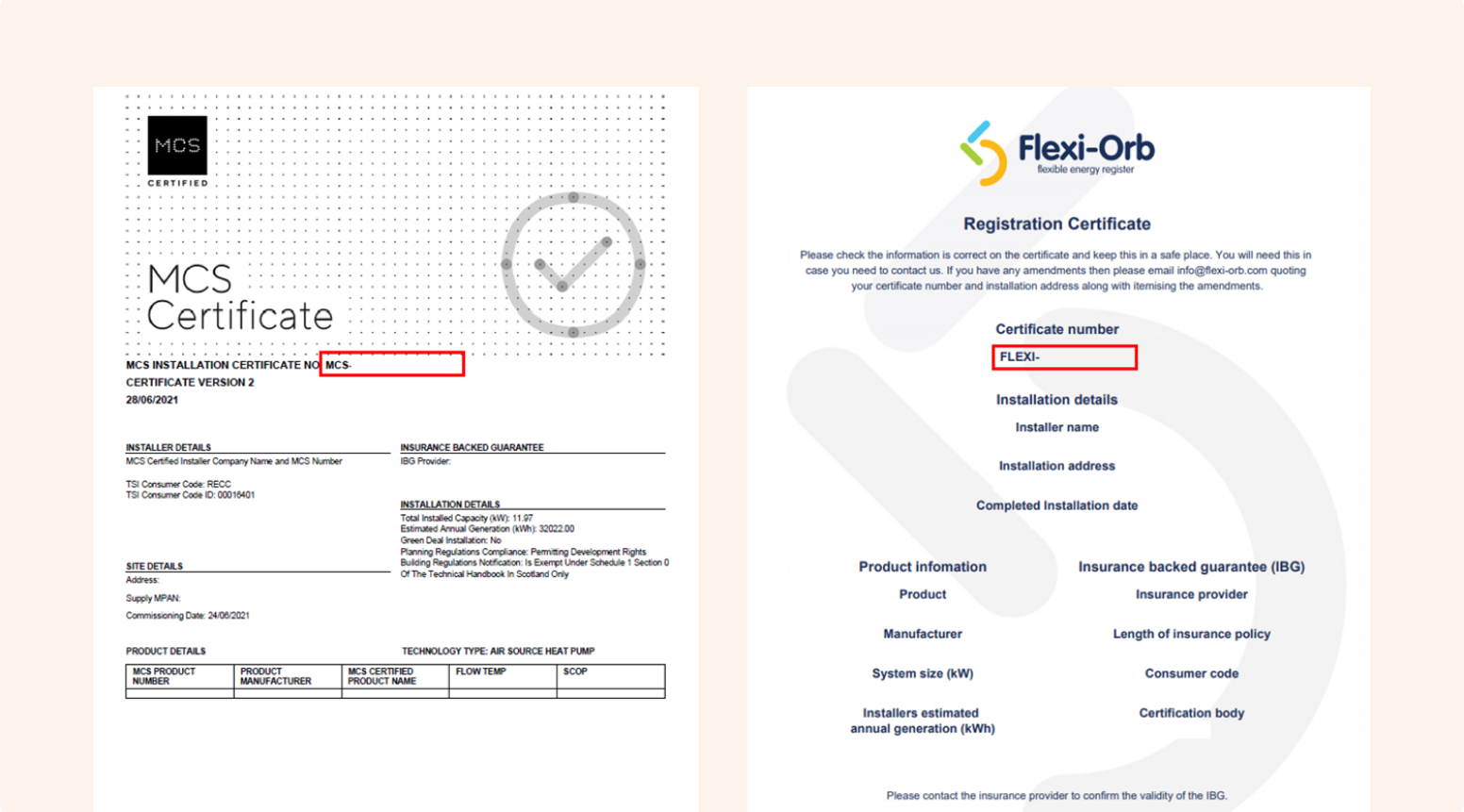
Example of
MCS, Flexi-orb or other certificate
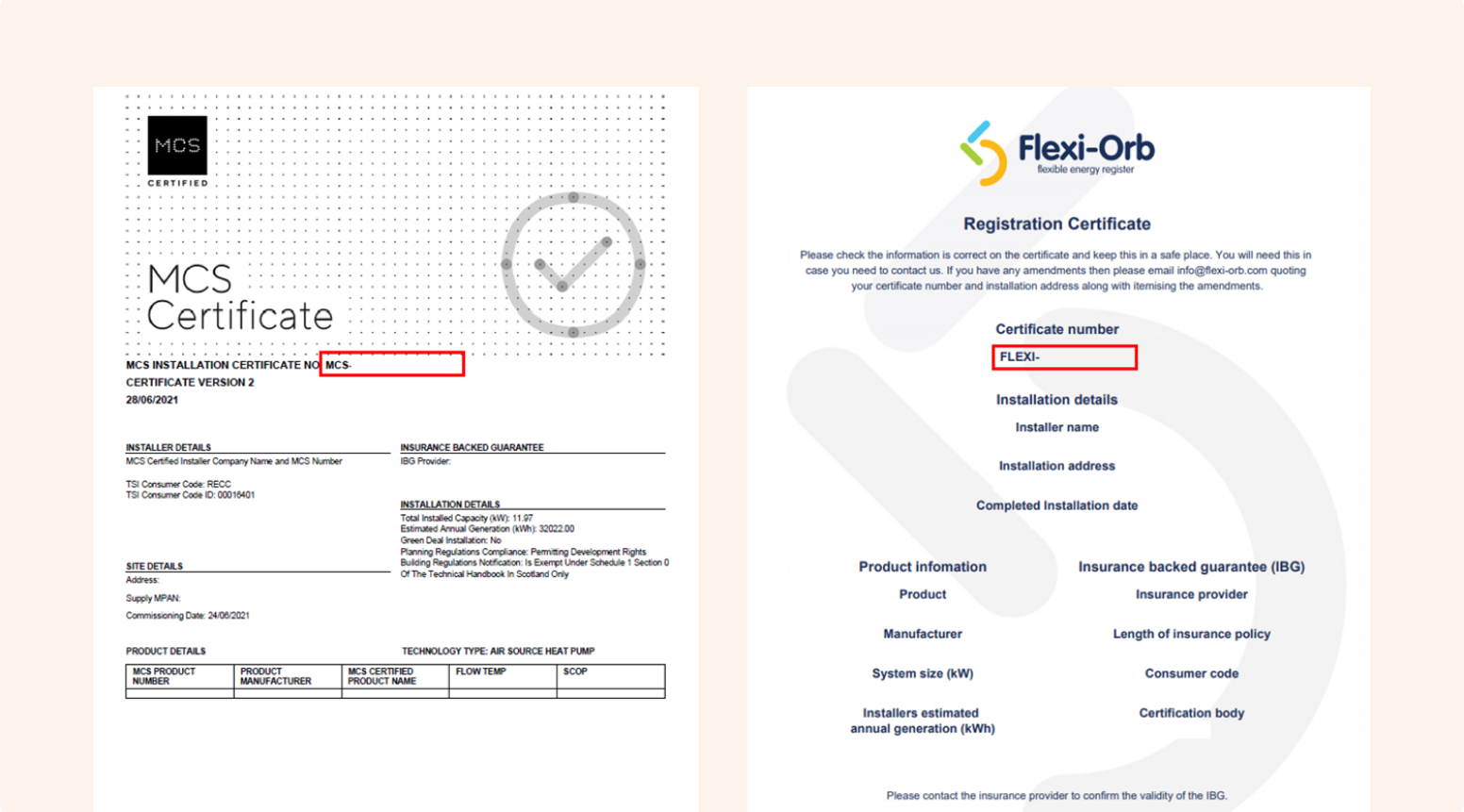
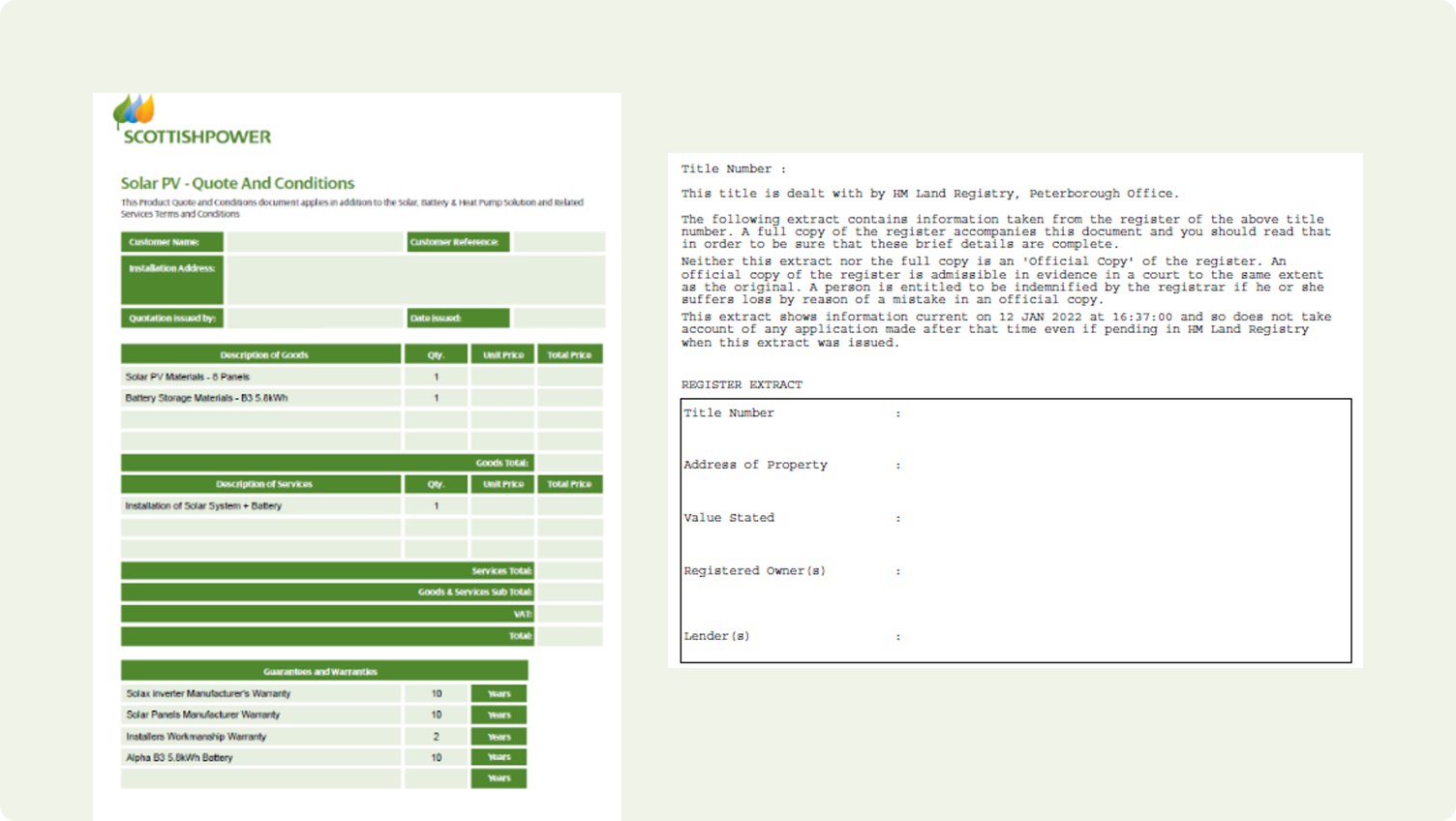
Example of
Renewable system ownership
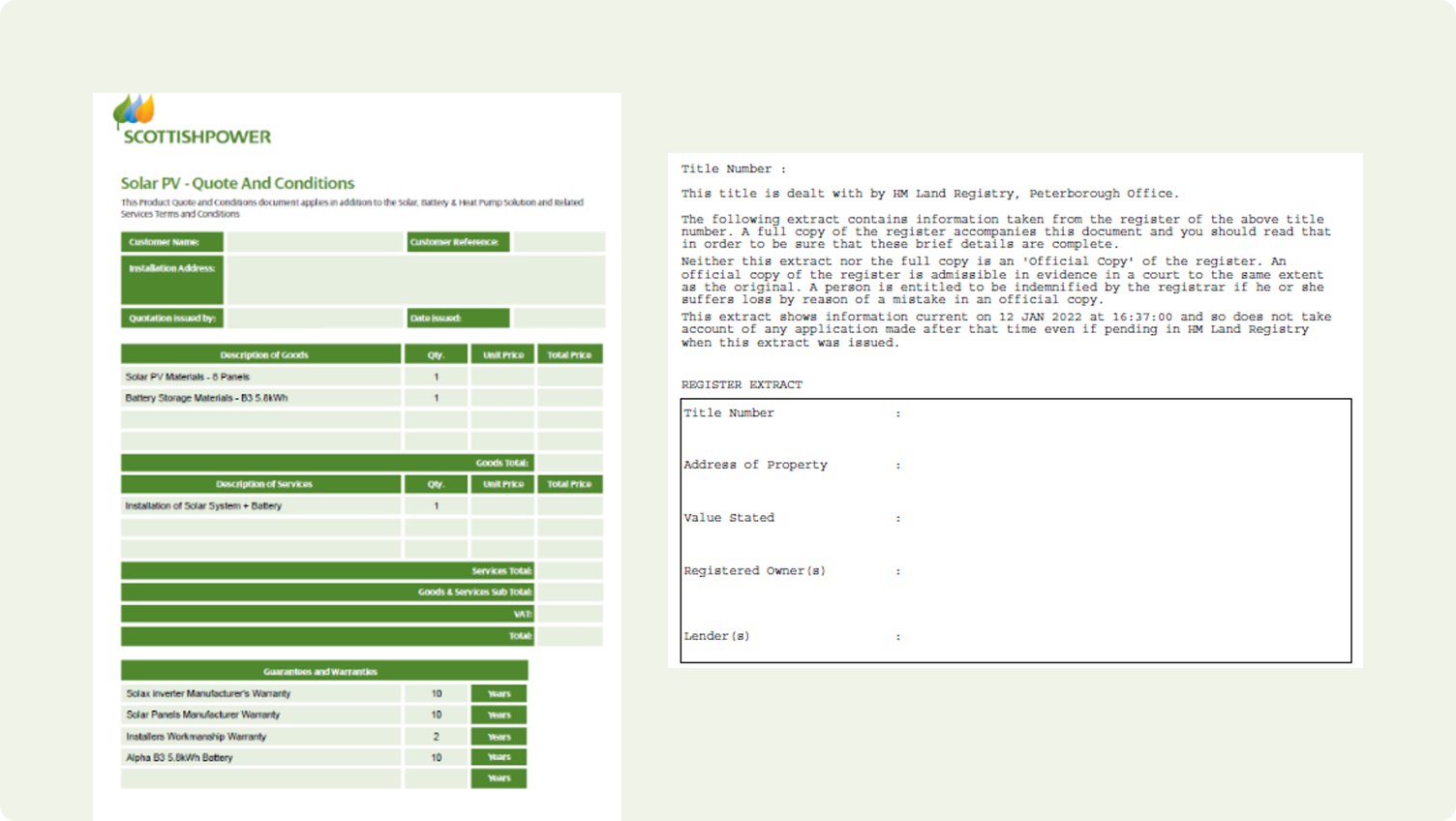
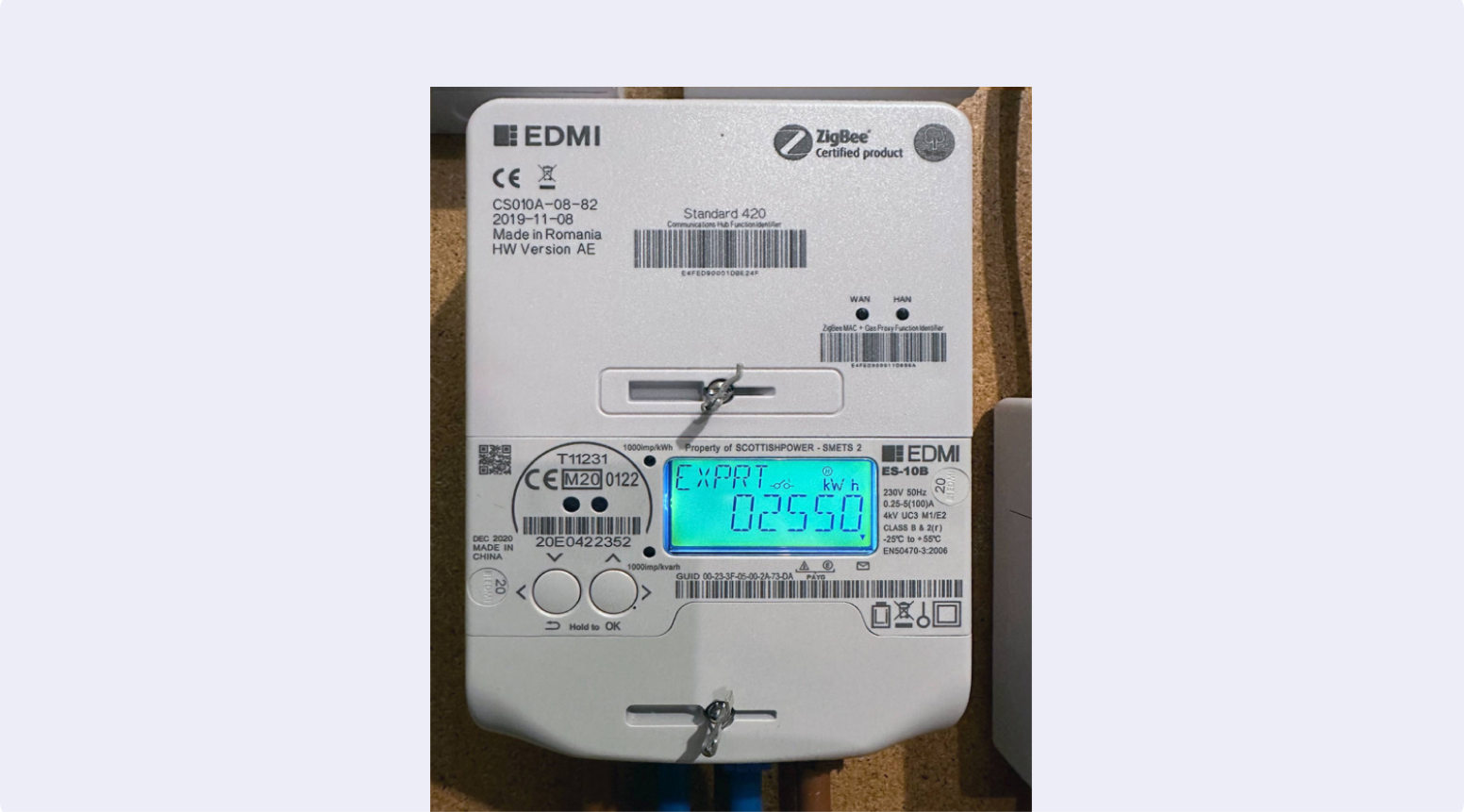
Example of
Your import/smart or export meters
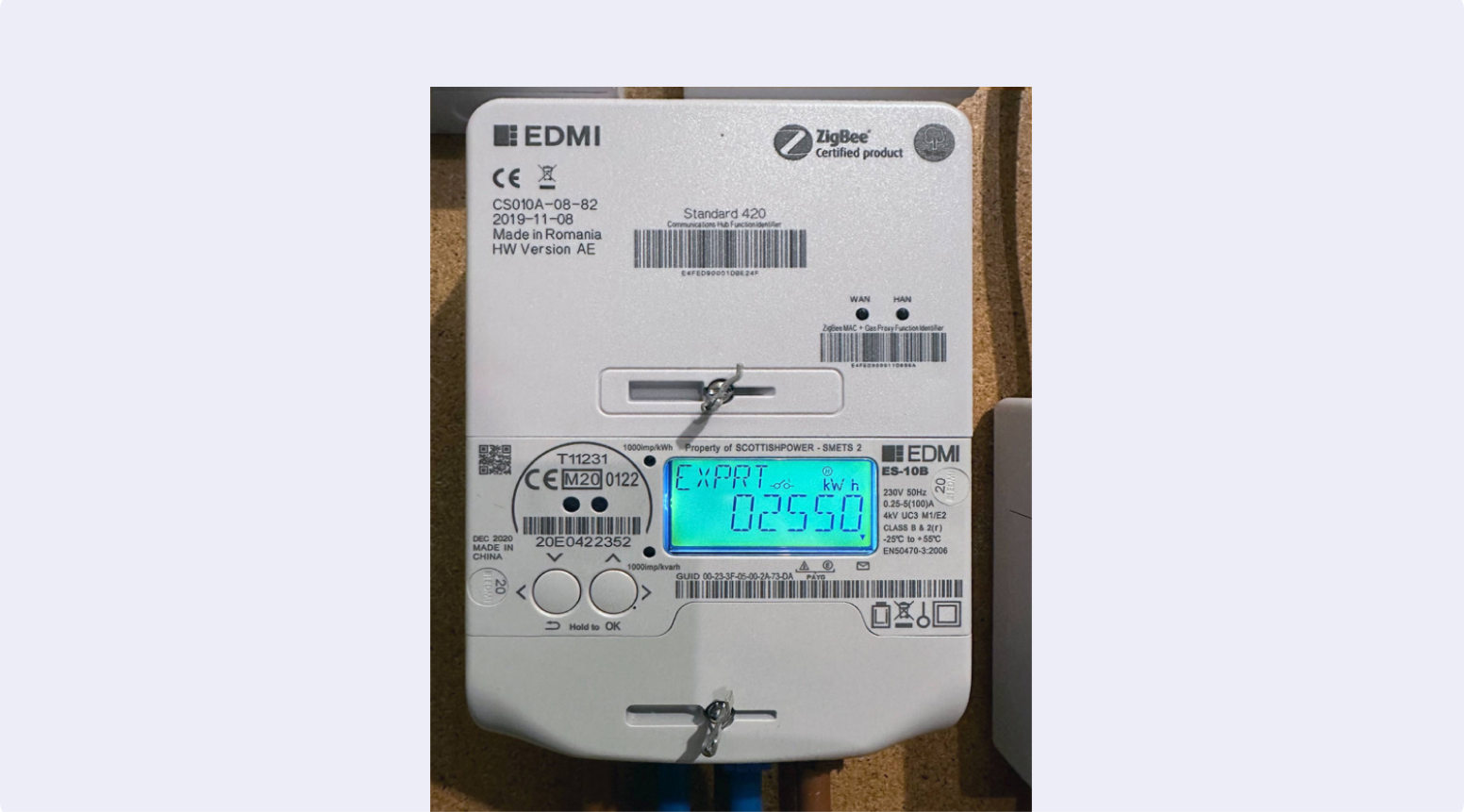
How long does the application take?
Application process (up to 14 days)
Firstly, your application will go through a validation process to ensure eligibility and adherence to the minimal criteria. Additionally, we will verify that you have a Smart meter capable of recording Half Hourly meter readings.
DNO creates your MPAN (1-2 weeks)
The DNO creates your export MPAN - this is the longest part of the application process and is out of our control as this depends on the resource available there (a bit like applying for a passport).
Register payment details (1-2 weeks)
Following this we will request you register your payment details. New applications will be paid from their application date, where as customers switching to us will be paid from the date agreed with the old supplier.
Start earning and seeing your solar export!
Rest assured, you will not lose out on any energy exported to us during the process. If you are transitioning from another supplier, we may need to request additional readings from you.
How long does the application take?
Application process (up to 14 days)
Firstly, your application will go through a validation process to ensure eligibility and adherence to the minimal criteria. Additionally, we will verify that you have a Smart meter capable of recording Half Hourly meter readings.
DNO creates your MPAN (1-2 weeks)
The DNO creates your export MPAN - this is the longest part of the application process and is out of our control as this depends on the resource available there (a bit like applying for a passport).
Register payment details (1-2 weeks)
Following this we will request you register your payment details. New applications will be paid from their application date, where as customers switching to us will be paid from the date agreed with the old supplier.
Start earning and seeing your solar export!
Rest assured, you will not lose out on any energy exported to us during the process. If you are transitioning from another supplier, we may need to request additional readings from you.
Meter readings and ongoing billing
Regarding meter readings and ongoing billing, please note that the meter reading you provided upon application will be used to start your account. Rest assured, you will not lose out on any energy exported to us during the above process. If you are transitioning from another supplier, we may need to request additional readings from you. The reading we request will be used to start your account, while your previous supplier will end your account based on their readings.
We will make every effort to obtain ongoing meter readings from your smart meter. However, if we are unable to do so directly, we may request a reading from you in order to issue an accurate invoice and payment.

Meter readings and ongoing billing
Regarding meter readings and ongoing billing, please note that the meter reading you provided upon application will be used to start your account. Rest assured, you will not lose out on any energy exported to us during the above process. If you are transitioning from another supplier, we may need to request additional readings from you. The reading we request will be used to start your account, while your previous supplier will end your account based on their readings.
We will make every effort to obtain ongoing meter readings from your smart meter. However, if we are unable to do so directly, we may request a reading from you in order to issue an accurate invoice and payment.

Frequently asked questions
Frequently asked questions
A cooling-off period automatically applies. You have 14 calendar days from the date you apply for SEG Plan to tell us that you want to cancel it. This is your ‘cooling-off’ period. This cooling-off period will expire after 14 calendar days.
1
Prices effective from 02.08.2025. Subject to change.
2
This statement is based on ScottishPower’s SmartGen Premium Plus tariff available only to customers who installed solar panels &/or solar batteries with ScottishPower. ScottishPower conduct market analysis regularly to update and verify this position.