Top up easily with the ScottishPower App
As a smart Pay As You Go customer, you can top up at any time via the ScottishPower App. To get started:
Download the app from the App Store or Google Play
Log in to your account and register your bank card
Select the ‘Top Up’ option on the home screen
Choose between gas and electricity and decide how much you want to top up – this can start from as little as £1 for each fuel.
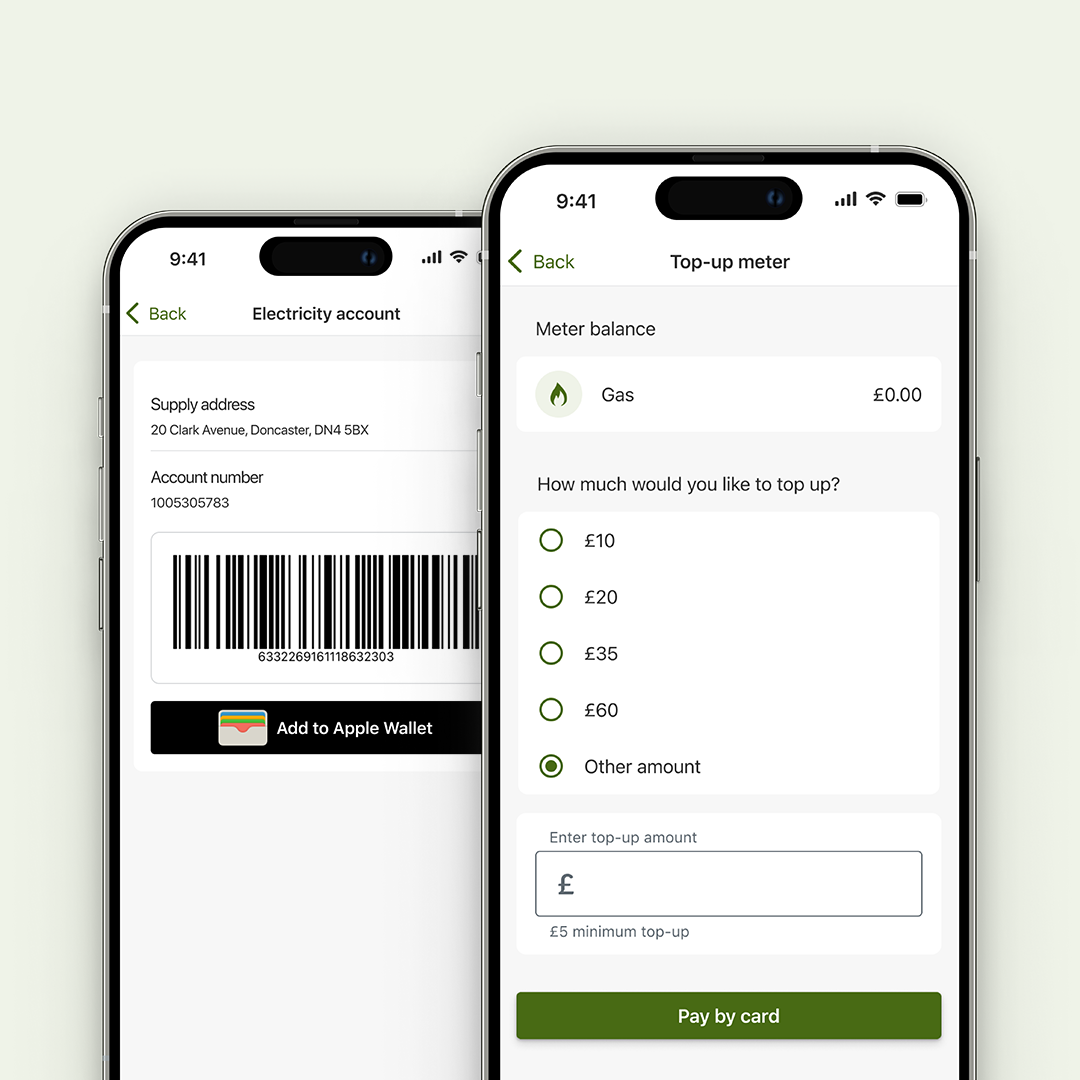
Top up easily with the ScottishPower App
As a smart Pay As You Go customer, you can top up at any time via the ScottishPower App. To get started:
Download the app from the App Store or Google Play
Log in to your account and register your bank card
Select the ‘Top Up’ option on the home screen
Choose between gas and electricity and decide how much you want to top up – this can start from as little as £1 for each fuel.
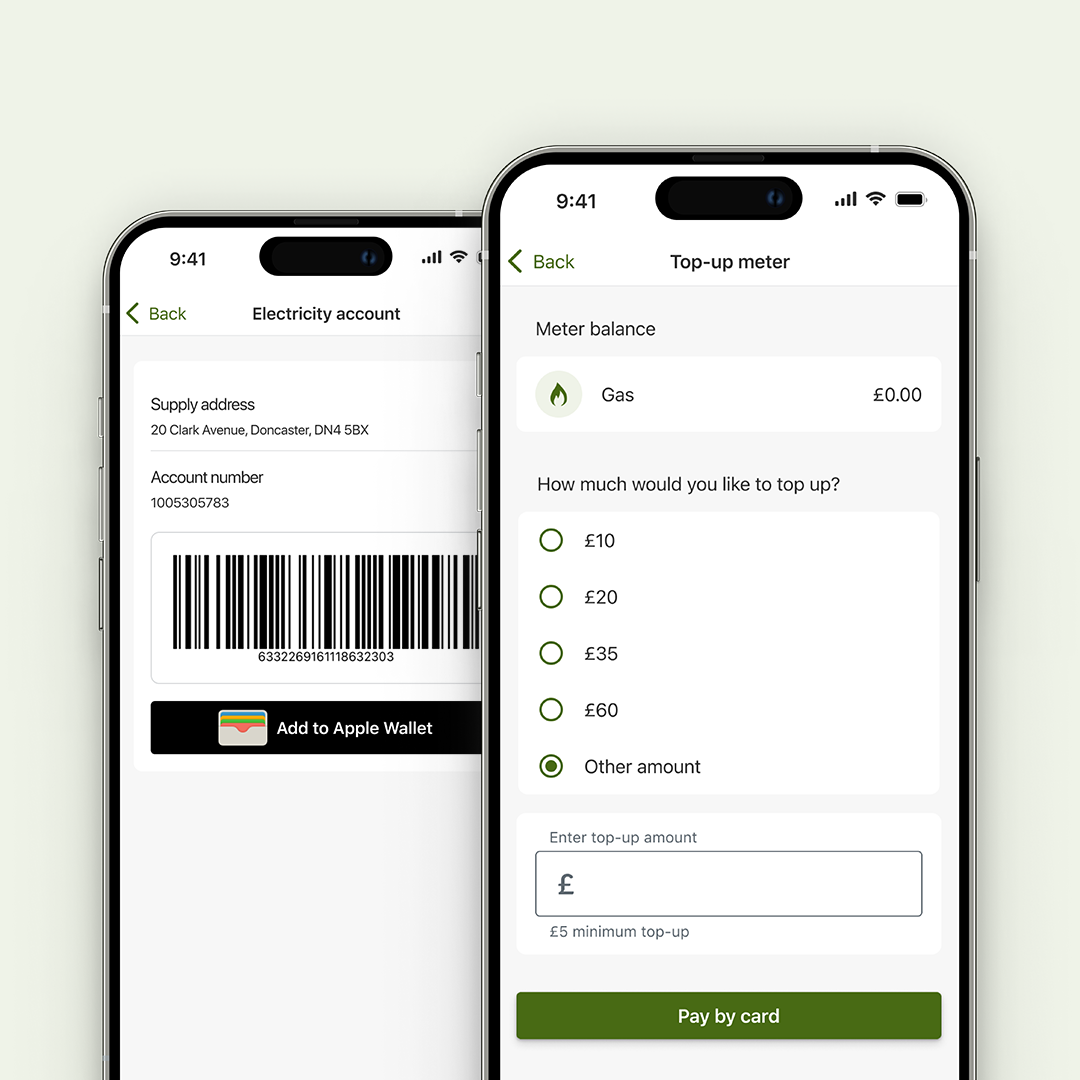
What are the benefits of topping up in the app?
Top up on the go
Whether you’re out and about or on the sofa, add credit in just a few taps.
More control over your spending
You choose how you top up, when and how much credit you add each time.
Effortless energy tracking
See a detailed breakdown of your energy use with our Energy Insights tool.
What are the benefits of topping up in the app?
Top up on the go
Whether you’re out and about or on the sofa, add credit in just a few taps.
More control over your spending
You choose how you top up, when and how much credit you add each time.
Effortless energy tracking
See a detailed breakdown of your energy use with our Energy Insights tool.
Top up at the shops
If you prefer to top up at the shops, you can visit a Post Office, PayPoint or Payzone outlet. The choice is yours. Just remember to take your unique barcode each time you want to top up.
Your barcode is always available in the ScottishPower App. Or, you can find it on the letter or email we sent - either when you first had your smart meter installed, moved into a home with a prepayment meter or changed to our Pay As You Go payment method.
Find your nearest Post Office or Payzone or PayPoint.

Top up at the shops
If you prefer to top up at the shops, you can visit a Post Office, PayPoint or Payzone outlet. The choice is yours. Just remember to take your unique barcode each time you want to top up.
Your barcode is always available in the ScottishPower App. Or, you can find it on the letter or email we sent - either when you first had your smart meter installed, moved into a home with a prepayment meter or changed to our Pay As You Go payment method.
Find your nearest Post Office or Payzone or PayPoint.
